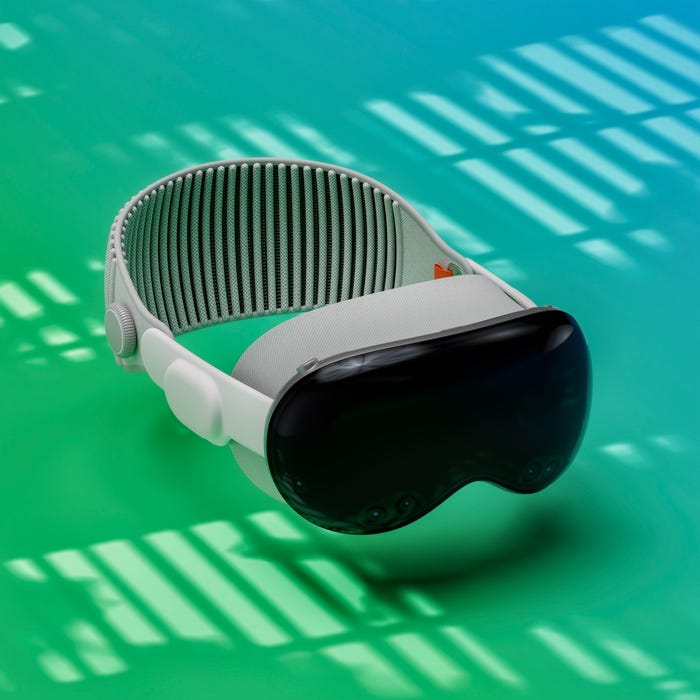
Photo by Igor Omilaev on Unsplash
The introduction of visionOS has opened up exciting opportunities for those without software development skills to create immersive apps for the Apple Vision Pro headset. Thanks to the talented freelancers available on Freelancer.com, you can turn your app idea into reality without having to navigate the complexities of software development. In this article, we'll guide you through the process of building an app for the Apple Vision Pro, showcasing the specific skills freelancers can bring to the table.
1. Get Started with the visionOS SDK:
Launching your app for the Apple Vision Pro starts by acquiring the visionOS SDK. Finding a skilled freelancer with expertise in iOS development is the key to turning your app idea into a reality. Look for professionals well-versed in tools like SwiftUI, RealityKit, ARKit, Unity, Reality Composer Pro, and XCode. These freelancers not only comprehend the intricacies of the Apple development environment but are also equipped to guide you through the initial stages of your project.
2. Craft a 3D Interface:
The Apple Vision Pro stands out with its three-dimensional interface, offering users an immersive experience. Freelancers specializing in 3D modeling, animation, and interface design are crucial at this stage. They are proficient in tools like Blender, Maya, or Cinema 4D and have experience creating user-friendly interfaces that seamlessly integrate with the Vision Pro's spatial capabilities.
3. Utilize SwiftUI for User Interface:
SwiftUI plays a key role in developing apps for visionOS. Freelancers with expertise in SwiftUI can adapt existing iPadOS or iOS apps to the platform or create entirely new visionOS apps. They bring a strong foundation in UI/UX design, animation, and integrating 3D elements within the SwiftUI framework.
4. Leverage RealityKit for 3D Rendering:
RealityKit, Apple's 3D rendering engine, is essential for presenting 3D content and visual effects in your app. Freelancers skilled in RealityKit excel in 3D asset creation, texturing, and animation. They understand how to use RealityKit's capabilities, such as adjusting to physical lighting conditions and casting shadows, to enhance the app's visual appeal.
5. Incorporate ARKit for Enhanced Interaction:
ARKit enables your app to understand the user's surroundings, providing new ways to interact with the space. Freelancers with expertise in ARKit are knowledgeable in core system capabilities like Plane Estimation, Scene Reconstruction, Image Anchoring, World Tracking, and Skeletal Hand Tracking. They play a vital role in ensuring your app seamlessly integrates with the physical environment for a more immersive experience.
By following these steps and tapping into the diverse talent pool available on Freelancer.com, you can turn your app idea into a reality for the Apple Vision Pro. Talented freelancers with expertise in iOS development, 3D modeling, SwiftUI, RealityKit, and ARKit can contribute to the success of your project, ensuring your app takes full advantage of the Vision Pro's features, providing users with a truly immersive experience.